Iniya Tamil Mini
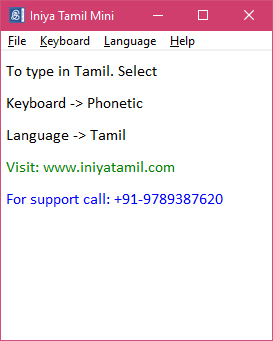
-
Iniya Tamil Mini is a light weight version of Iniya Tamil.
-
The main aim of Iniya Tamil Mini is to use it anywhere without any installation.
-
Iniya Tamil Mini can be used to type in Tamil through Unicode Encoding.
-
Iniya Tamil also has Phonetic, Typewriter and Tamil99 Keyboard Layouts.
-
Scroll Lock key can be used as a hot key to switch between languages.
How to use
To type in Tamil open Iniya Tamil Mini in Keyboard Menu Select Keyboard Layout
you wish to use. If you wish to use Phonetic Layout.
Select Keyboard -> Phonetic
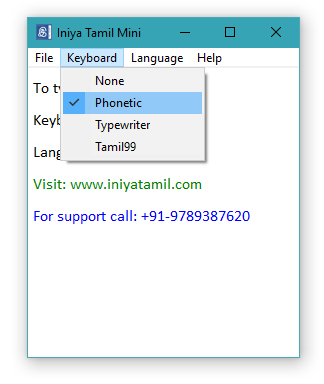
Next in Language Menu select Tamil (SCRL ON) option. Now you can type in Tamil
anywhere.
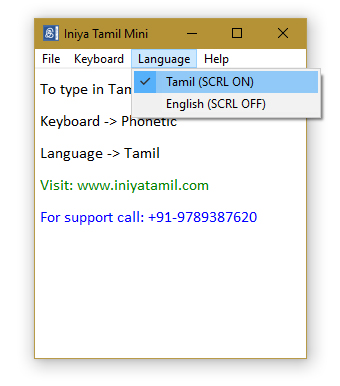
If you have any query or trouble in using Iniya Tamil Mini please post the same
in Support page.
Download
Please make sure that Unicode support is enabled in Windows XP systems. If it is not enabled downlaod IComplex and install it.